Real-time Synchronization of OneDrive with inotify in WSL2
Recently, I've been working on some development projects, and I keep all my projects on OneDrive, using ln -s to create a symbolic link in WSL2 for development.
The IO performance across file systems like WSL2 ext4 and NTFS is painfully slow. Some venv and node_modules also heavily pollute my OneDrive. Despite some optimizations, frequent use of commands like git status has made me somewhat dissatisfied with this approach. However, I've always felt that the benefits of OneDrive synchronization outweigh these side effects, so I haven't done anything about it. Yesterday, I came across Dev Drive and suddenly thought, why not change it?
Considering that projects typically involve a large number of files, mostly small ones, I decided to migrate certain folders to WSL2 and use Robocopy to synchronize content bidirectionally between OneDrive and WSL2, trading space for efficiency.
This article will be tailored to my specific use case. If you just need to back up WSL2 content to OneDrive, I recommend referring to this article.
Situation
To clarify the requirements, I'll list some of my usage scenarios here, which will be targeted for optimization in the following text.
-
Multi-device Development Needs
My primary development device is a laptop, but I occasionally use a desktop for development, which has a copy of the laptop's WSL2 image. Therefore, we need to consider the synchronization strategy from OneDrive to WSL2 and file conflict strategies.
I've been relying more on RDP to develop on my laptop from the desktop, so this might not be the top priority.
-
High Real-time Needs
We do not guarantee the liveliness of WSL, so we do not want to rely on scheduled backups but rather real-time uploads.
-
File Metadata
Soft links currently cause changes in file permissions. With two computers, I always need to run
git restore --staged .on the other computer first to revert the permission changes. -
Virtual Environments and Package Caches
A classic example is node_modules. We do not want to transfer the lengthy and complex node_modules to OneDrive, filling the upload queue with these reproducible redundant files.
Definitions
To simplify the following text, we will make some conventions regarding terminology and habits.
- OneDrive Path: The path to OneDrive is
D:\OneDrive\, which corresponds to/mnt/d/OneDrive/in WSL2.
Previous Solution
Since we cannot confirm whether the new solution will meet our needs, and also as an inspiration, we briefly describe the previous solution.
Synchronization
The simplest approach is to create a symbolic link: ln -sf /mnt/d/OneDrive/workspace ./workspace.
Package Management
Taking node_modules as an example, with the project path being ./workspace/foo-project/, I created a symbolic link: ln -sf $HOME/.local/onedrive/node_modules/foo-project/node_modules ./workspace/foo-project/node_modules. This way, node_modules will be installed under $HOME/.local/onedrive/node_modules/foo-project/node_modules, while OneDrive will have an additional 0kb file node_modules that cannot be uploaded.
Hot Reload
After this operation, mechanisms like inotify-based hot reload for development modes in vite, flask, and fastapi will not trigger. In this case, polling mode should be used.
Taking my blog framework Docusaurus as an example, I modified the start command in package.json to add the --poll parameter:
{
"name": "",
"version": "0.0.0",
"private": true,
"scripts": {
"docusaurus": "docusaurus",
"start": "docusaurus start --poll",
"build": "docusaurus build",
"swizzle": "docusaurus swizzle",
"deploy": "docusaurus deploy",
"clear": "docusaurus clear",
"serve": "docusaurus serve",
"write-translations": "docusaurus write-translations",
"write-heading-ids": "docusaurus write-heading-ids",
"typecheck": "tsc"
},
...
}
File Permissions
OneDrive seems to download files with 0777 permissions, which doesn't matter for others. For git-managed files, I just fix them with git restore --staged ., and for those not yet committed, I roughly change them with chmod 755 or chmod 644.
Defects of the Previous Solution
-
Slow IO
Cross-file system operations, whether creating a venv, git-related commands, or project scripts performing IO-intensive tasks, are very slow.
-
There are several files that cannot be uploaded, which is a bit of a compulsion.
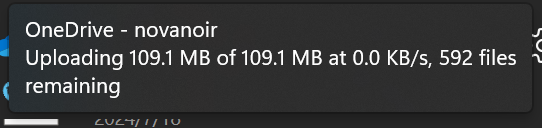
Implementation
Well, it's an engineering issue. I won't go into details. Using inotify to monitor system operations and unison for copying.
But I ended up writing a bunch of custom stuff that I don't think I'll ever use.
See 2wsync.
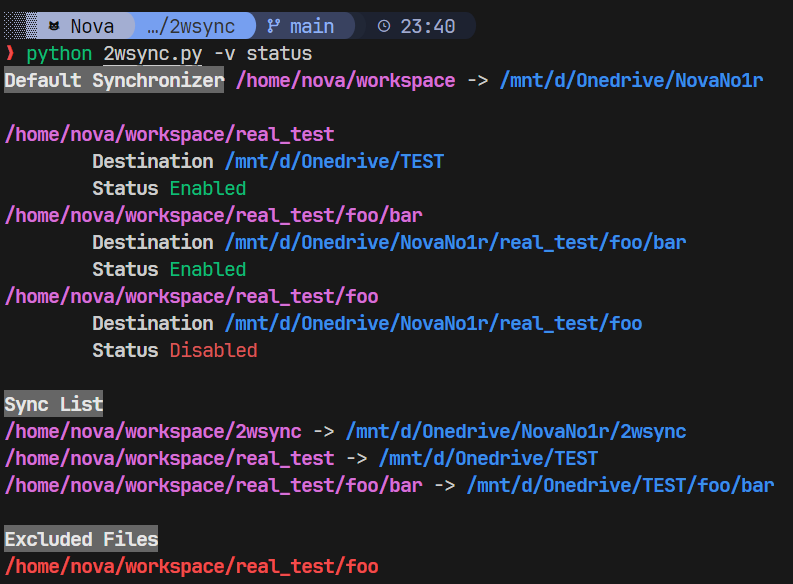
Implementation
Hey, I've got a great idea, why don't I just use Syncthing for bidirectional synchronization between devices? 🤓👌
This Content is generated by LLM and might be wrong / incomplete, refer to Chinese version if you find something wrong.